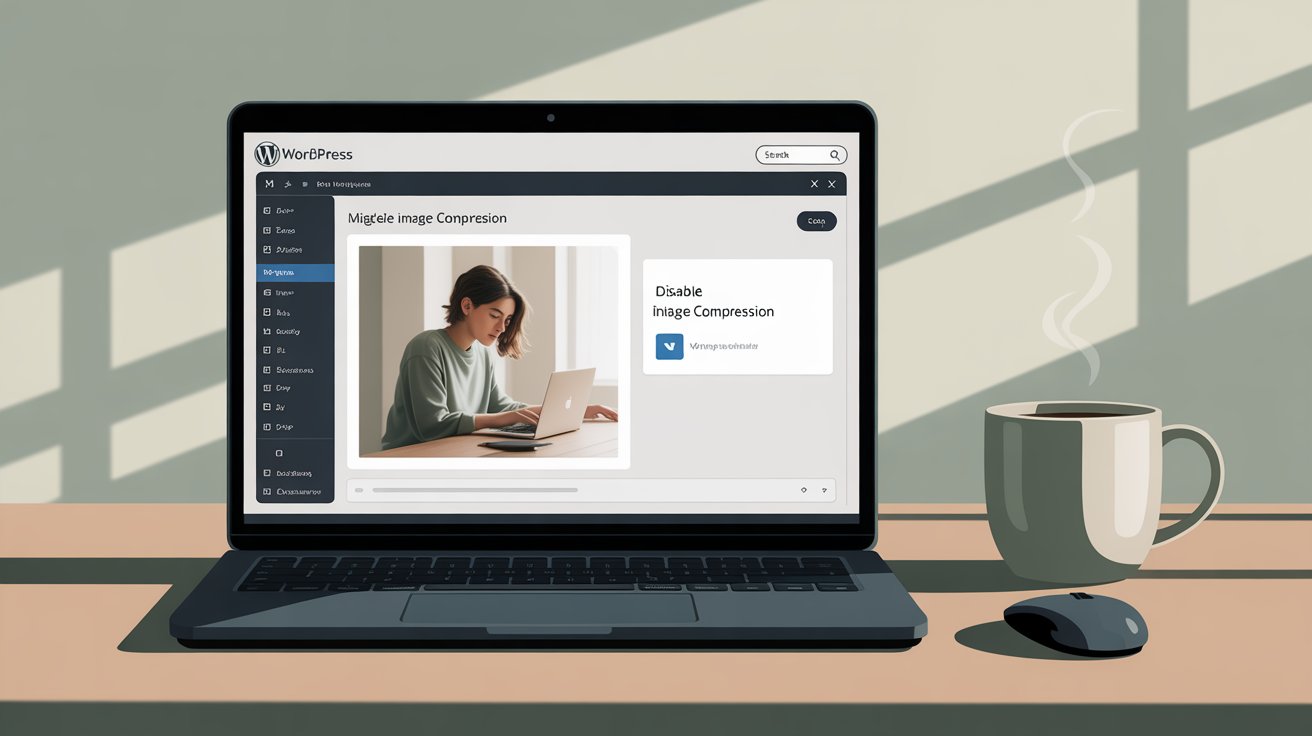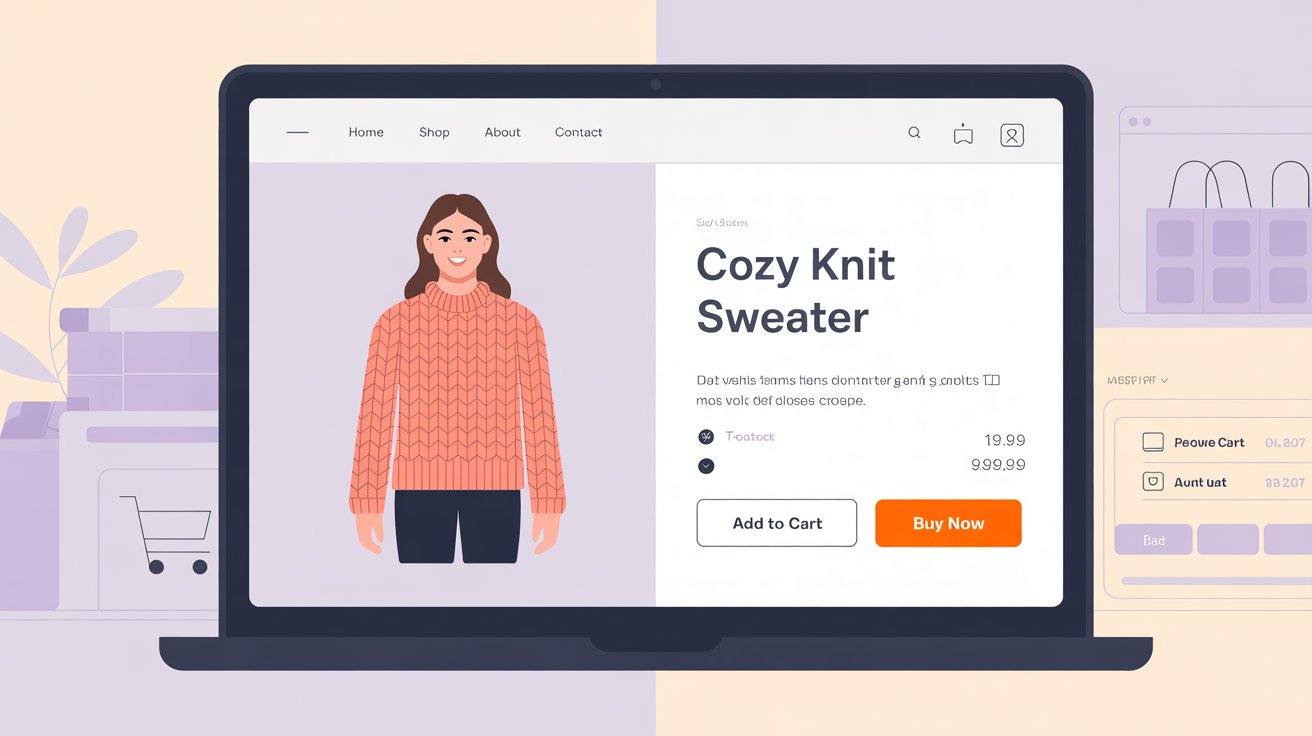
Django Database Migrations: What You Need to Know
If you’ve ever worked with Django, you’ve likely seen the terms migrations, makemigrations, and migrate. They’re not just random commands — they’re Django’s way of keeping your database structure in sync with your models.
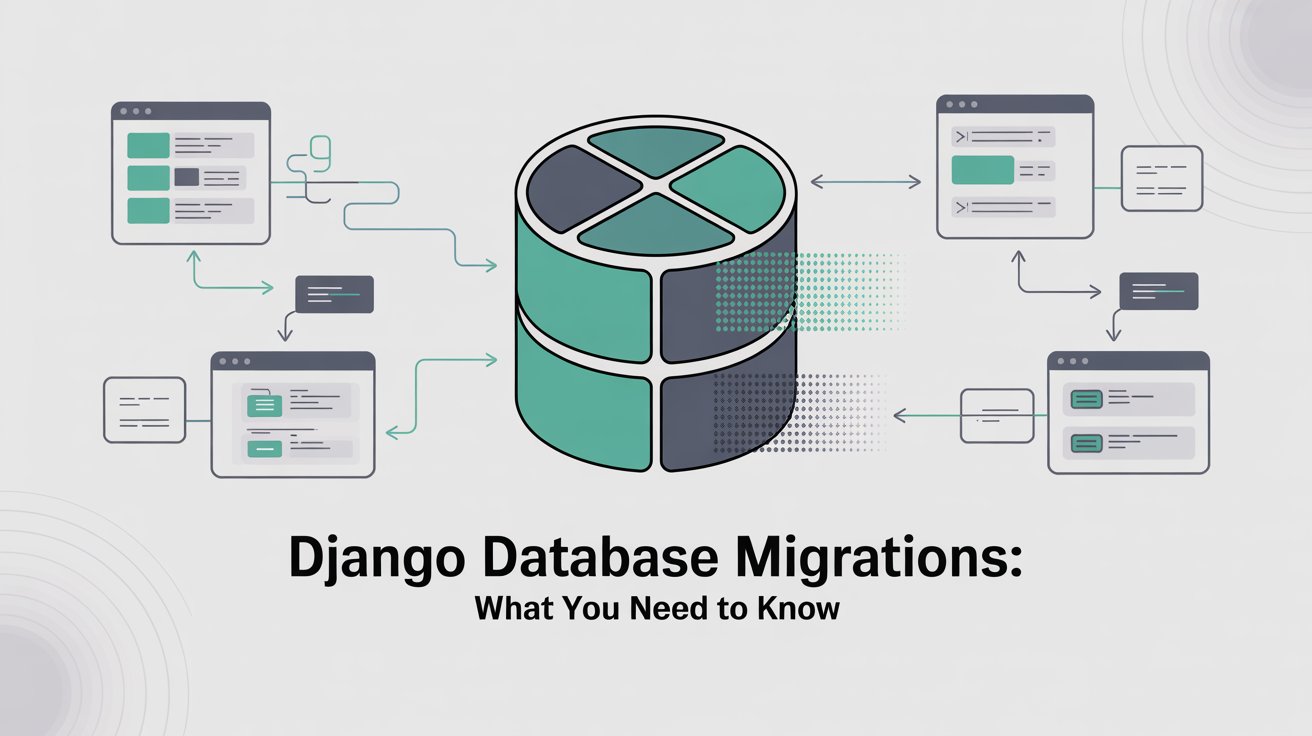
Django Database Migrations: What You Need to Know
Send your Text
Still unsure if WordPress is right for your website? You’re not alone. Many people hesitate before making that decision — whether it’s for a personal blog, online store, or service-based business.
But here’s the truth: WordPress is the most powerful, flexible, and beginner-friendly platform out there. And it’s not just for developers — it’s built for everyone.
Let’s break down 5 surprisingly good reasons why WordPress could be the best move for your online presence.
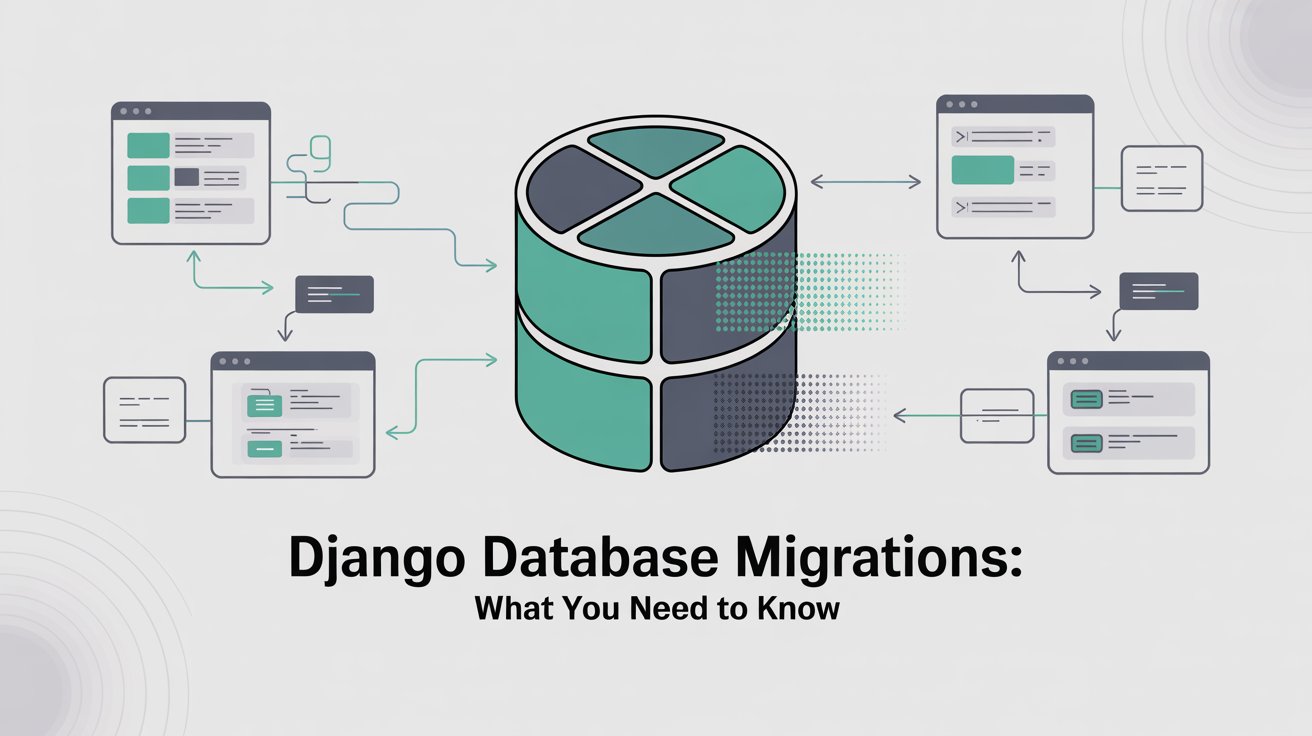
Send your Text
Django Database Migrations: What You Need to Know
Still unsure if WordPress is right for your website? You’re not alone. Many people hesitate before making that decision — whether it’s for a personal blog, online store, or service-based business.
But here’s the truth: WordPress is the most powerful, flexible, and beginner-friendly platform out there. And it’s not just for developers — it’s built for everyone.
Let’s break down 5 surprisingly good reasons why WordPress could be the best move for your online presence.
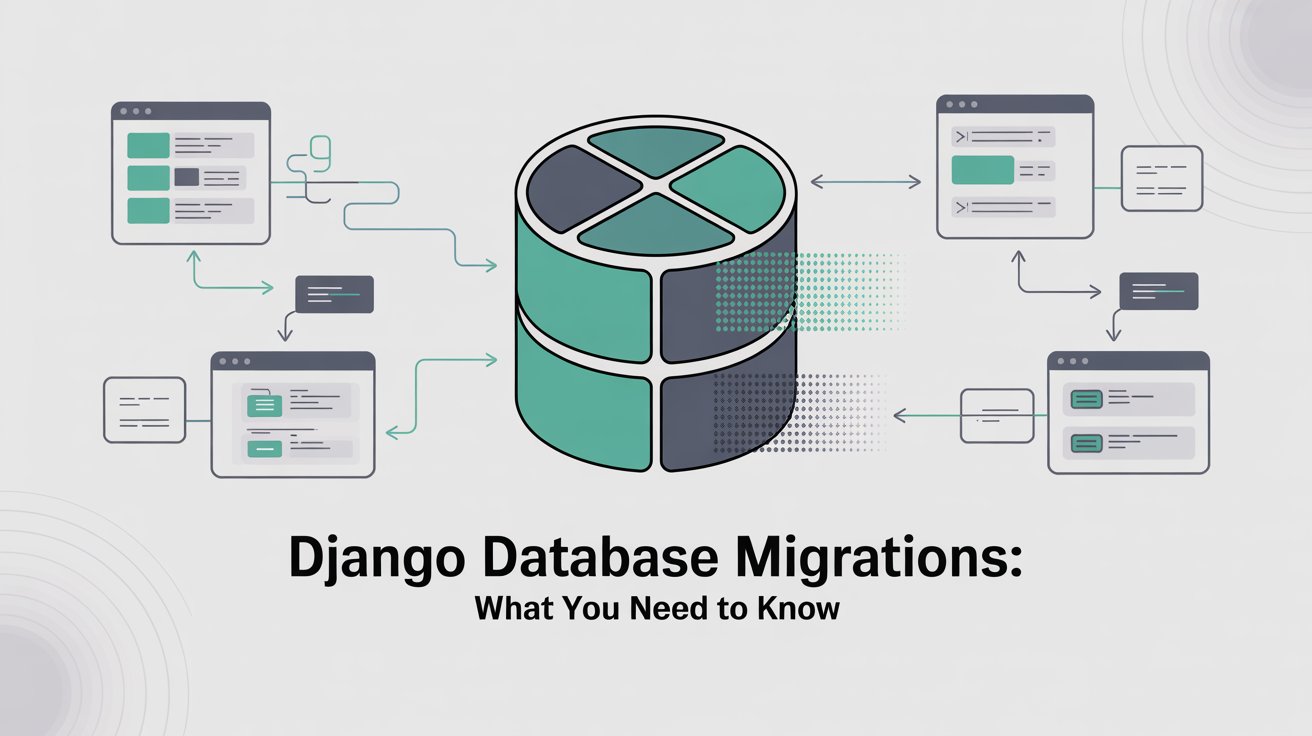
1. What Are Migrations?
Migrations are Django’s system for applying changes to your database schema without losing your existing data.
Think of them as a version control system for your database. Just like Git tracks changes in code, migrations track changes in your models.py file.
2. Why Are They Important?
- They keep your database and models in sync.
- They allow changes to happen incrementally instead of wiping and recreating your tables.
- They make it easier to share changes with other developers in a team.
3. How the Migration Process Works
Here’s the usual workflow:
Step 1: Change Your Models
You add, remove, or modify a model or field in models.py.
Step 2: Create a Migration File
python manage.py makemigrations
This command:
- Detects changes in your models.
- Creates a migration file in the migrations/ folder of your app.
- The file contains Python code that describes how to update your database schema
Step 3: Apply the Migration
python manage.py migrate
This command:
- Reads the migration files.
- Applies the changes to the database (create tables, add columns, remove fields, etc.).
- Records which migrations have been applied.
python manage.py showmigrations
4. Common Migration Operations
Django migrations handle many database schema changes, such as:
- Creating a new table when you add a new model.
- Adding or removing a column when you modify a field.
- Renaming tables or fields.
- Changing field types.
Things to Keep in Mind
- Never edit migration files manually unless you know what you’re doing.
- Run migrations after pulling changes from a teammate who has updated models.
- For production databases, always test migrations on a staging server first.
- If things get messy, you can reset your migrations, but that can cause data loss.
✅ Quick Recap:
- makemigrations → Creates migration files based on model changes.
- migrate → Applies those migrations to the database.
- Migrations are version control for your database schema.